General questions
How does Posture Monitor compare to other posture correction products?
There are several types of products on the market for posture monitoring and/or correction:
- Electronic wearable devices for posture monitoring
These devices calculate posture from a motion sensor worn attached to a single spot on your body. They are less effective at reading posture, because the information obtained from a single motion sensor is much less rich than the data captured by a 3D camera. Moreover, they need to be worn all the time and charged frequently, which is a hassle. They may, however, be a suitable choice if mobility is a key factor and if you want to monitor your posture while away from your computer. - Passive wearable devices for posture correction (e.g. weights and braces)
These devices serve a complementary purpose. They help correct rather than monitor posture. If you find it difficult to maintain a good posture, you can use them in addition to Posture Monitor until your back muscles strengthen enough that you don't need them any more. - Posture monitoring applications using a regular 2D camera (webcam)
These applications try to read your posture from a plain camera picture with no depth information. Their obvious advantage is that they don't require a 3D camera. However, while they can infer some posture information from a flat picture, they really do not work well enough to be useful in practice.
If most of your back-related health issues originate from working with a computer, then Posture Monitor is both the most effective and the most convenient solution.
What are Posture Monitor requirements?
Posture Monitor requires a front-facing RealSense 3D camera and Windows 8.1 or newer. It works with both laptop and desktop PCs, but not with mobile devices (because the camera needs to stand still for monitoring to work).
How can I tell if I have a RealSense camera?
Follow instructions here.
How can I get a RealSense camera?
RealSense 3D camera is available as a series of external USB 3 devices. For a list of recommended cameras, see this page.
What else does Posture Monitor need to work properly?
Posture Monitor relies on a number of factors to work properly:
- It needs to be able to detect your face to find the position of your head and body.
- It needs to be able to accurately read your torso, which is sometimes tricky, because hair and certain fabrics do not reflect infrared light back to the camera, which makes your clothed parts undetectable. This can be fixed by wearing a different top and/or making sure that your long hair don't cover your torso.
- It needs to be able to read your body without much interference. For best results position your camera so that it captures your head and as much of your torso as possible, without capturing your desk or your legs.
Posture Monitor gracefully handles occasional interruptions in its ability to read your posture. If it's unable to read your posture for more than a few minutes, it will alert you.
How much power does Posture Monitor use?
We invested a lot of effort to make sure that Posture Monitor, despite complex processing, uses the absolute minimum amount of power that it needs to work well. During typical use, when minimized or when no real-time controls are displayed, it uses less than 2% of CPU resources. When real-time controls are displayed (on Dashboard and Calibration screens), the frame rate is dynamically increased to provide a smooth user experience, which results in CPU usage still no higher than 20%. The technique and code for power saving are published in this article. Furthermore, monitoring gets paused when the computer is locked or when screensaver is active.
What are some usage recommendations?
Posture Monitor is designed to be used continuously in an office or home environment. After your initial calibration is done (and you've finished playing with the app), you can close the window; Posture Monitor will keep running in the background, monitoring your posture while you're working. When the application is in the background, you can bring it up or close it by clicking on its icon in the system tray. For best results it is recommended that you do a quick calibration at the beginning of each day, since wearing a different set of clothes can cause subtle changes in posture detection.
You should adjust Posture Monitor's settings to suit your personal preferences. The default settings should be good for most people, but if you find it annoying or tiring, you should lower its sensitivity (conversely, if you feel that it's not effective enough, you can also increase it). Many people with chronically bad posture might find it difficult to sit straight for extended periods of time and will get tired. This is normal and expected until your back muscles get stronger. If Posture Monitor makes you tired, it means it's working. If you feel it's too intense, do not disable it. Lower the sensitivity, then steadily increase it as your back muscles get stronger.
When using Posture Monitor, I feel tired and my back muscles get sore. Is that normal?
Yes. That means it's working and that you're using it right. You're working out your back muscles, making them stronger. This causes fatigue and soreness, just like any other workout. As you keep using Posture Monitor, your back muscles will become strong enough to support your back in an upright posture without any soreness or fatigue. This process can take several weeks.
Strengthening your back muscles is extremely beneficial. If your muscles are too week to support your back, then the burden falls on your spine, which can cause permanent damage. However, do not push yourself too hard. When you get tired or sore beyond a comfortable point, take a longer break and get some rest. If you become too tired to maintain a good posture, lower the Sensitivity setting in the Settings page for the rest of the day, and set it back the next day.
Tips for better posture
What is a good/neutral sitting posture?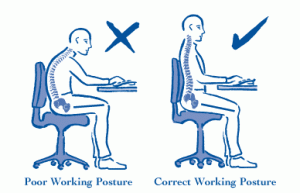
- Feet and knees: Your feet should be supported on the floor or footrest with knees slightly below the hips. If your chair allows, and if you need to, adjust the height of the seat.
- Back: Align your back with the back of your chair. If needed, use a small pillow for lumbar support.
- Shoulders: Relax your shoulders and ensure your head is balanced over your neck.
- Arms: Your arms should hang naturally at your sides and keep your elbows bent at an angle between 90 to 120 degrees.
What else can I do to improve my sitting posture?
Here are some additional tips:
- You may want to get an ergonomically designed work chair.
- To reduce strain on the neck and shoulders, make sure the monitor is positioned in a way that your eye level is at the top of the screen.
- Set goals and use Posture Monitor to track your performance over time.
- Take breaks at least every 2 hours. They will actually improve your productivity, as well as reduce the risk of injury.
- If you spend a lot of time on the phone, consider using a headset, so your neck muscles do not contract unevenly.
Can I use a standing desk?
Standing desks are a great way to improve your posture. Posture Monitor should work in a standing position just as well, although it was not extensively tested that way.
Privacy questions
What does Posture Monitor capture?
Posture Monitor, when monitoring is enabled, continuously captures the 3D camera's depth stream. It only uses the depth data to calculate posture parameters. It does not store or transmit any video data. Please read the Privacy Policy for additional information.
What data does Posture Monitor store?
Posture Monitor keeps a database of your posture quality scores. When you are present at your computer and when your posture is able to be read, it stores the average posture quality score once a minute, along with the time stamp. It uses this data to plot your posture quality and your sitting periods over time. Please read the Privacy Policy for additional information.
Does Posture Monitor transmit any data?
No. Posture Monitor does not transmit or upload any data. Please read the Privacy Policy for additional information.
